Creating a YouTube channel can be an exciting journey, but it can also feel overwhelming for beginners. This guide is designed to simplify the process, offering clear steps and helpful tips to get you started on the right foot. From setting up your channel to engaging your audience, we’ve got you covered.
Key Takeaways
- Setting up a YouTube channel involves creating a Google account and customizing your channel layout.
- Using the right equipment, like a good camera and microphone, can significantly improve your video quality.
- Planning your content and editing your videos carefully can make your channel more engaging.
- Optimizing your videos with good SEO practices and attractive thumbnails can help your channel grow faster.
- Engaging with your audience and promoting your channel on social media can build a loyal viewer base.
1-Setting Up Your YouTube Channel

Creating a YouTube channel is an exciting first step in sharing your content with the world. Follow these steps to get started.
Creating a Google Account
- Sign in to YouTube with your Google account or create a new one. If you don’t have a Google account, go to accounts.google.com, provide your name, email, and create a password.
- Verify your account using your phone number for added security.
Navigating to YouTube Studio
- Go to YouTube.com and log in. Click on your profile image at the top right corner.
- Select “Create a Channel” and follow the prompts to set up your channel name and profile picture.
- Navigate to YouTube Studio by clicking on your profile image again and selecting “YouTube Studio”.
Customizing Your Channel Layout
- In YouTube Studio, click on “Customize Channel”.
- Switch between the “Layout,” “Branding,” and “Basic Info” tabs to add your channel description, links, and contact info.
- Upload a banner image and video watermark to make your channel look professional.
Remember, planning your YouTube content and having all your information ready in advance can make the setup process smoother.
2-Essential Equipment for YouTube Beginners

Starting a YouTube channel can be exciting, but having the right equipment is crucial for creating high-quality content. Here’s a breakdown of the essential gear you’ll need to get started.
Choosing the Right Camera
A common concern for new YouTubers is their camera setup. While it might be tempting to buy a fancy camera right away, your smartphone could probably do the job for now. Instead, consider investing in tools like a tripod or stand to make shooting easier. Eventually, you might want to upgrade to a solid DSLR camera.
Microphones and Audio Quality
One of the most common mistakes new YouTubers make is focusing too much on video quality and not enough on audio. Poor audio can ruin a video faster than poor visuals. Investing in a high-quality microphone that eliminates background noise and captures clear voices is essential. A good microphone should be a priority over a good camera.
Lighting and Background Setup
Adequate lighting is crucial for enhancing video quality and keeping your audience engaged. While natural lighting can work, investing in a ring light or other lighting equipment can give you full control over your setup. Additionally, consider using backdrops or design items to create an appealing background for your videos.
Remember, your channel is a reflection of you. Professionalism counts, and the quality of your videos is important for retaining and growing your audience.
Creating engaging content is the heart of a successful YouTube channel. Here’s how you can make your videos stand out and keep your audience coming back for more.
Planning Your Content Strategy
Before you hit the record button, you need a solid plan. Identify your niche and understand what your audience wants to see. Create a content calendar to stay organized and consistent. This helps in maintaining a steady flow of videos and keeps your viewers engaged.
Scripting and Storyboarding
A well-thought-out script and storyboard can make a huge difference. Write down your main points and plan the flow of your video. This ensures you cover all important aspects and keeps your content focused. Storyboarding helps visualize your video, making the recording process smoother.
Editing Your Videos
Editing is where the magic happens. Use editing software to cut out unnecessary parts, add transitions, and include engaging visuals. Pay attention to audio quality and background music. Clear audio and good visuals can significantly enhance the viewer’s experience.
Remember, creating engaging content takes time and effort, but the results are worth it. Keep experimenting and refining your approach to find what works best for your audience.
3-Optimizing Your Channel for Growth
SEO Best Practices for YouTube
Besides producing excellent content, it’s crucial to optimize your videos for search and discovery on YouTube. This includes using pertinent keywords in your video titles, descriptions, and tags to assist your videos in ranking higher in search outcomes. You can also harness other platforms like social media to promote your videos and draw more viewers to your channel.
Creating Eye-Catching Thumbnails
Before pressing the upload button, consider creating eye-catching thumbnails with images that preview what a viewer should expect. Don’t make the mistake of simply using a still from your video. Use different colors and images that stimulate curiosity and drive the audience to click. Equally, you should ensure your titles are punchy and descriptive to attract attention.
Utilizing YouTube Analytics
Now that you are up and running, it’s time to continually improve your content. YouTube’s analytics feature helps you acquire detailed insights about your channel’s performance. By using analytic measures such as views, comments, and shares, you can better understand user habits. It will also help you to identify best-performing content that helps craft your future content based on your audience preferences.
4-Building and Engaging Your Audience

Building a loyal audience on YouTube is crucial for long-term success. Here are some strategies to help you grow and engage your viewers effectively.
Promoting Your Channel on Social Media
To reach a wider audience, promote your channel on various social media platforms. Share your videos on Facebook, Twitter, Instagram, and other networks where your target audience is active. Use relevant hashtags to increase discoverability and encourage your followers to share your content.
Interacting with Your Viewers
Engagement is key to building a community. Respond to comments on your videos, ask for feedback, and encourage discussions. Hosting live events can also be a great way to interact with your audience in real-time, making them feel valued and connected.
Collaborating with Other YouTubers
Teaming up with other YouTubers can expose your content to new viewers. Look for creators in your niche and propose collaboration ideas that benefit both parties. This can be in the form of guest appearances, joint projects, or shout-outs.
Building a YouTube audience takes time and effort, but the rewards are worth it. Stay consistent, be genuine, and always strive to provide value to your viewers.
5-Monetizing Your YouTube Channel
Monetizing your YouTube channel is an exciting step that can turn your passion into profit. Here’s how you can start making money from your content.
Understanding YouTube’s Monetization Policies
Before you can start earning, you need to understand YouTube’s monetization policies. You must follow YouTube’s Community Guidelines and channel monetization policies. Additionally, you need at least 1,000 subscribers and 4,000 public watch hours in the past 12 months. Meeting these requirements makes you eligible for the YouTube Partner Program.
Setting Up AdSense
Once you meet the eligibility criteria, you can set up an AdSense account. This will allow you to earn money from various types of ads, including display, overlay, and video ads. Make sure your content complies with Advertiser-friendly guidelines to maximize your earnings.
Exploring Other Revenue Streams
Besides ads, there are other ways to make money on YouTube. You can explore channel memberships, where viewers pay a monthly fee for exclusive content. YouTube Premium also allows you to earn a share of the subscription fees. Additionally, you can sell merchandise directly through your channel or use features like Super Chat and Super Stickers during live streams to engage with your fans and earn money.
Monetizing your YouTube channel doesn’t have to be complicated. From ads and merch to affiliate marketing, learn how to build an audience and make money from your YouTube channel.
6-Maintaining Consistency and Quality
Creating a Content Calendar
A content calendar is a handy tool to keep track of your video ideas and schedule. Consistency is key on YouTube, and having a calendar helps you plan and stick to a regular upload schedule. This way, your audience knows when to expect new content.
Batch Filming and Editing
Batch filming and editing can save you a lot of time. Instead of setting up your equipment every time you want to shoot a video, try recording multiple videos in one session. Then, you can edit them all at once. This method helps you stay ahead of your schedule and ensures you always have content ready to upload.
Regularly Updating Your Channel Art
Your channel art is the first thing viewers see when they visit your channel. Keeping it fresh and updated can make a big difference. Try a new title sequence, add some background music, or test a new editing software. Those small changes add up over time to improve your channel without being overwhelming.
Staying consistent and maintaining quality is a balancing act. But with the right tools and strategies, you can keep your channel growing and your audience engaged.
Conclusion
Starting a YouTube channel might seem like a big task, but with the right steps, it becomes much easier. From setting up your Google account to customizing your channel and uploading your first video, each step is important for building a strong foundation. Remember, consistency is key. Keep creating and sharing content that you love, and you’ll see your channel grow. Don’t be afraid to experiment and find your unique style. With patience and dedication, your YouTube channel can become a great success. So, what are you waiting for? Start your YouTube journey today and share your passion with the world!
Frequently Asked Questions
How do I create a YouTube channel?
To create a YouTube channel, you need a Google account. Once you have one, sign in to YouTube, click on your profile icon, and select ‘Create a Channel.’ Follow the prompts to set up your channel name and profile picture.
What equipment do I need to start a YouTube channel?
For beginners, essential equipment includes a good camera, a microphone for clear audio, and proper lighting. You might also need a tripod and video editing software to enhance your videos.
How can I make my YouTube videos engaging?
Plan your content strategy, write a script or storyboard, and focus on editing your videos to make them interesting. Adding eye-catching thumbnails and engaging with your audience through comments can also help.
What are some tips for growing my YouTube channel?
Use SEO best practices, create attractive thumbnails, and analyze your performance using YouTube Analytics. Promoting your channel on social media and collaborating with other YouTubers can also boost your growth.
Can I make money from my YouTube channel?
Yes, you can monetize your channel through ads by joining the YouTube Partner Program. You can also earn through sponsorships, merchandise, and other revenue streams once you have a substantial following.
How often should I upload videos to my channel?
Consistency is key. It’s a good idea to create a content calendar and stick to a regular upload schedule, whether it’s weekly, bi-weekly, or monthly. This helps keep your audience engaged and coming back for more.


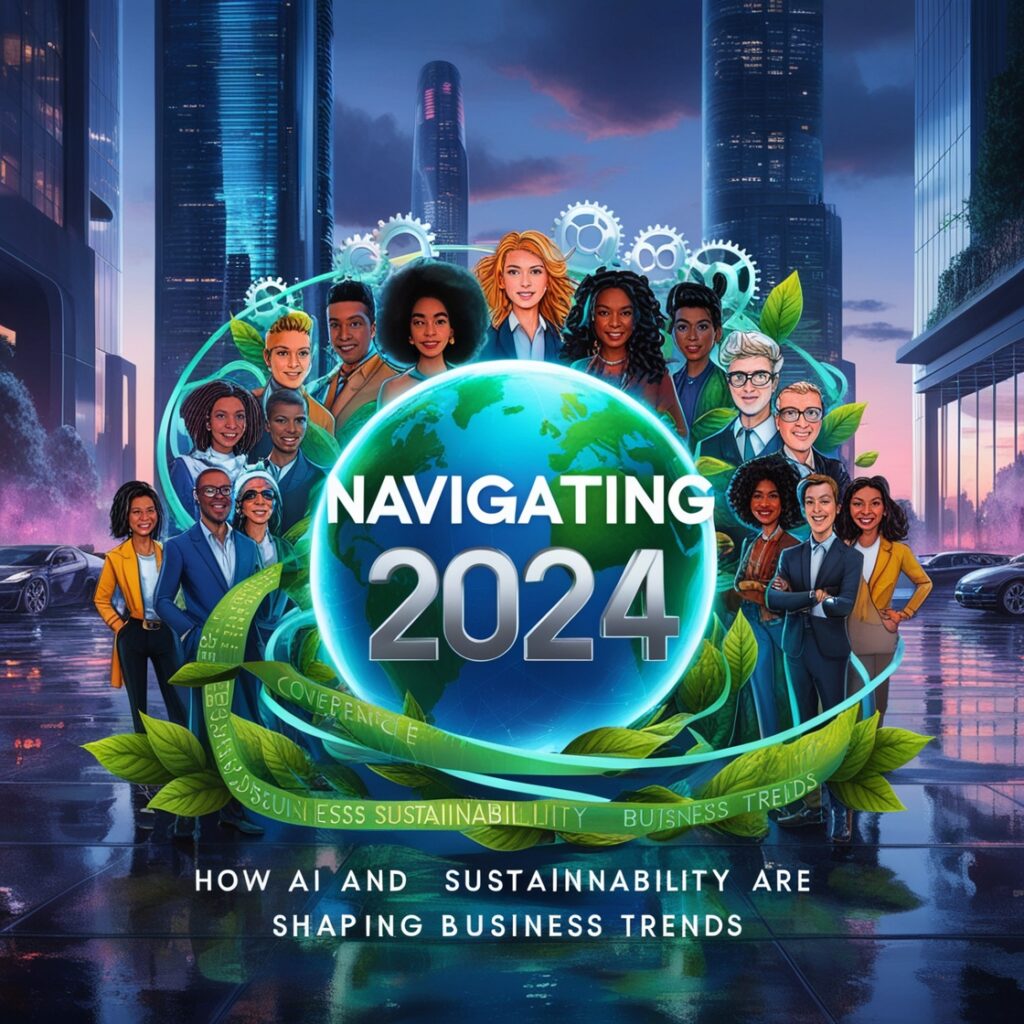










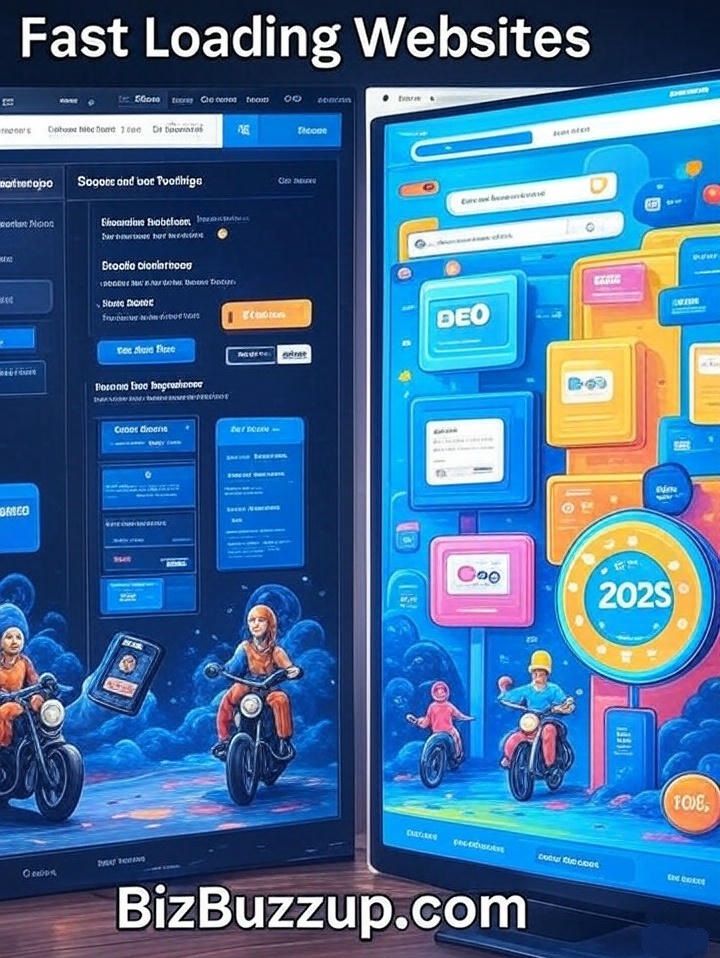
Pingback: 5 Proven Methods to Make Money Online - BizBuzzup